This is the second footnote to the main blog post: Wrangling with Filesystems. The main post was getting a bit long so here's a separate post for this bit.
Zip everything
Folders containing coding project files, software or anything with a lot of small files will inevitably take up a lot more space than necessary if each file were to take up 256 KB minimum (as explained in the main post). So why not just (7)zip it? Firstly we get a nice archive that can be stored as a single file. Transferring it would be much easier, and we even get the added benefit of having the files compressed. True this would not work very well for already compressed files such as images, but those aren’t usually the culprits causing a bajillion small files.
Even if you don’t want to spend time compressing all your files, there’s a “store” option when using a file compressor like 7zip. This just lumps all the files into a single big file without doing any compression. It zips at the speed of your disk writing speed so you can think of it as transferring it into a nice non-data-wasting folder. Just don’t forget to delete the original.
Here I have a (legal) backup of the game RimWorld.
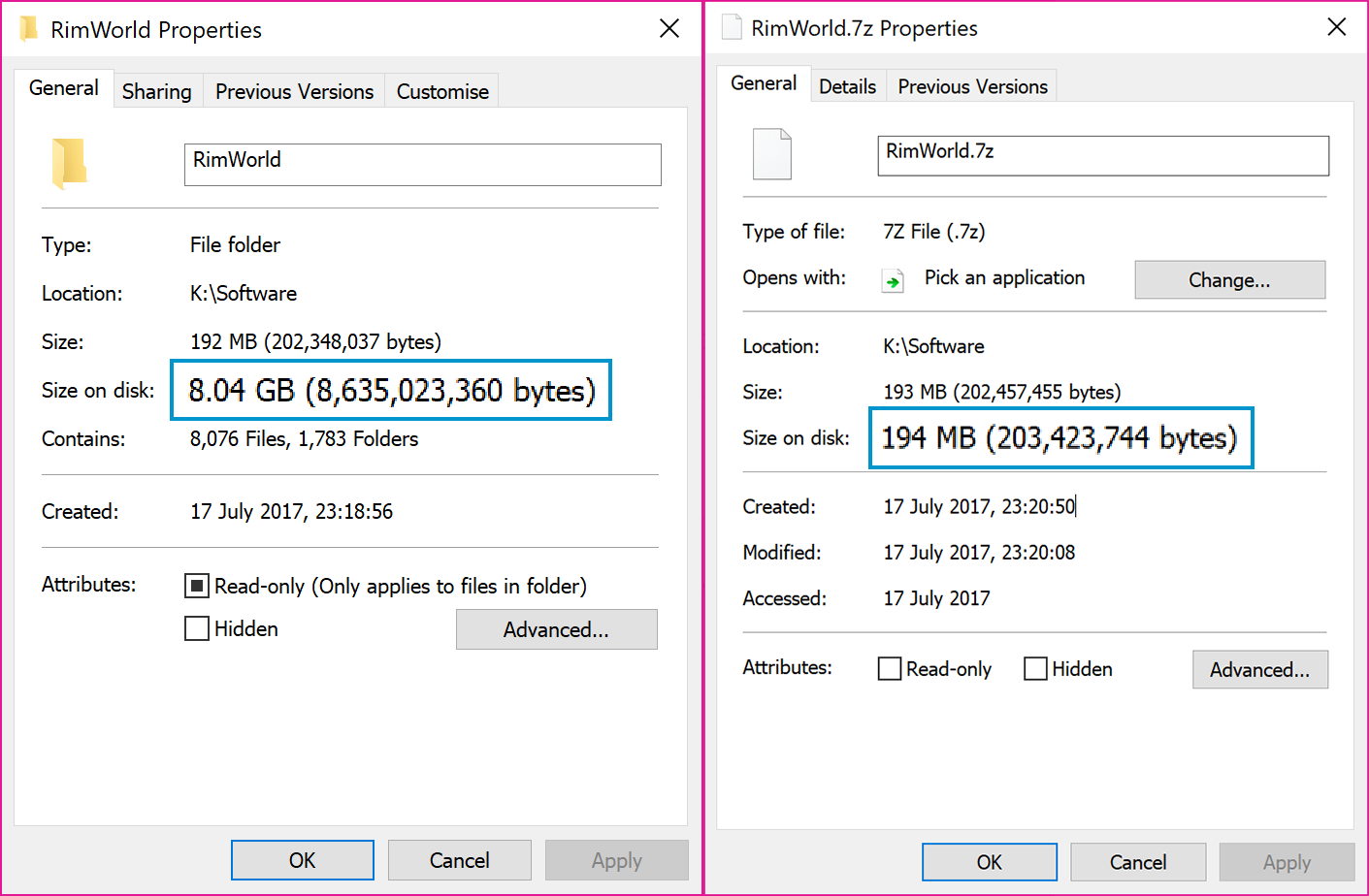
Stored on my 1MB AUS formatted FAT drive, the game takes a whopping 8GB of space even though it’s original size is 200MB. Simply zipping it (without compression no less!) saves us more than 7GB of space. Yes, I realise this is an extreme case, but my point still stands.
Deduplicate files
Maybe you have the habit of making copies of your picture folders and forgetting to delete the copies. Maybe you would rather keep multiple copies in case one goes missing somehow*. Either way duplicated files are another culprit of wasted space.
Well here are some programs to help you find duplicated files and delete them:
Windows: http://lifehacker.com/the-best-duplicate-file-finder-for-windows-1696492476
Mac: http://lifehacker.com/the-best-duplicate-file-finder-for-mac-1696993702
Linux: If you use linux, you don’t need me to tell you how to do what you do.
* If you want to keep backups, don’t keep them on the same drive. Back up the entire drive to either the cloud or another physical drive. Keeping backups on the same drive is like keeping your spare key attached to your main key. Lose one and both are gone.
Screw that because memory is cheap
The final solution (or not) is to simply buy more storage. Who cares if your files have duplicates and are in a mess? You can get 3TB of storage for 79 USD (as of July 2017). If you prefer, there are cloud storage solutions for a reasonable price. Storage space is cheap. Your time is too precious to be sorting through files and playing with filesystems. Just throw money at all your problems you middle-classed to upper-classed individual.
