Google does many wondrous things. They provide a free photo backup service, they provide free maps, and free space to put all your documents and work. Of course there’s a paid tier, but most people can easily get by on the free tier. But as you can tell by the title of this post, I am here to complain about Google Drive. tl;dr is at the bottom for anyone who wants to skip over the whining.
Running out of space
Over the past few years, my used drive storage had slowly been creeping towards 100%. To ensure I didn’t have to pay, I had been deleting large or transferring unused files out into my other storage solutions. And yet, the bar kept slowly filling up.
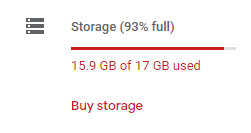
The bar had been in the red for the past year and I was starting to wonder what could possibly be taking up all that space. Documents don’t take up any space and I was pretty sure most of the things in my drive were documents.
For those of you unfamiliar with how Google Drive counts space taken, here’s the official help page on it.
| Does not take up storage | Takes up storage |
|---|---|
|
Google Docs Google Sheets Google Slides Google Photos Basically anything Google Stuff shared by someone else. |
Your files like: Images, Videos PDFs Microsoft Office Documents Any other file really. |
Knowing this, I had ensured that all my project backups were kept elsewhere and I kept minimal images on my drive. Even with this, I was still somehow running out of space. Last week, the space anxiety got the better of me and I finally decided to get to the root of the problem.
Attempt 1: Checking file usage on Google Drive
Intuitively, the first thing I clicked on was the Storage word in hopes that it would show me some sort of breakdown. It didn’t. I did get a list of my files sorted by size though.
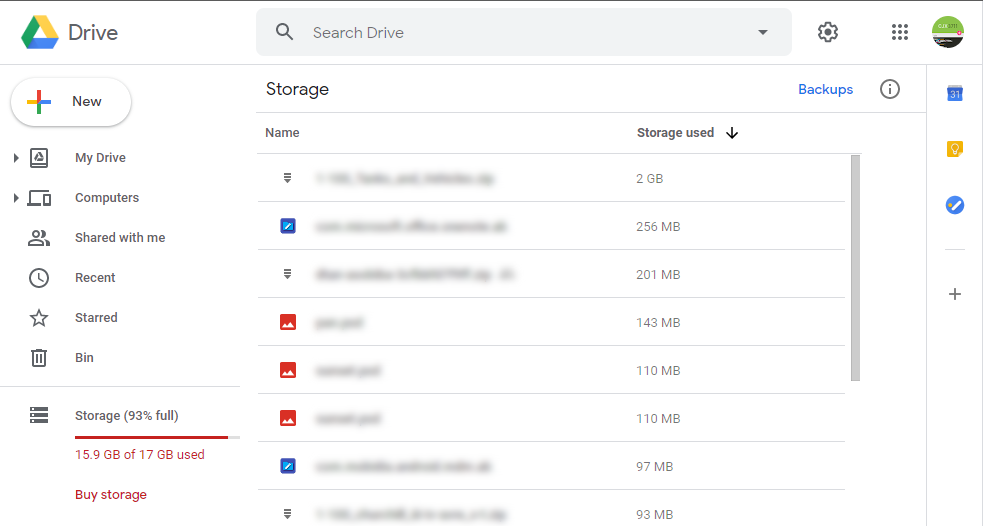
I would really have preferred a list of my folders with the total file sizes, much like the linux du command. Even the properties panel of the individual folders don’t let you know how much space a folder is taking up.
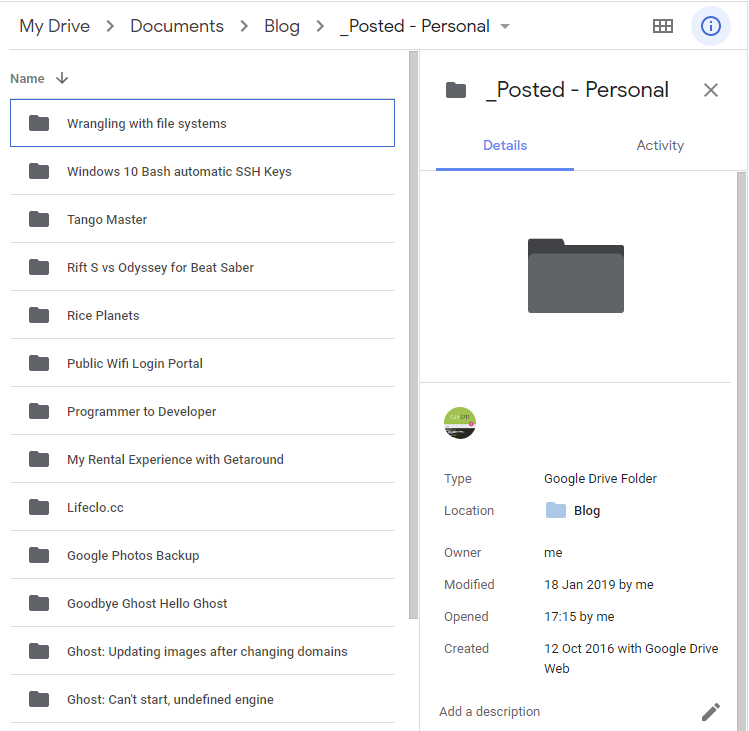
Attempt 2: Checking File Usage on Google
I figured maybe if I clicked around on other Google services I might be able to find the breakdown. The closest thing I got was this page telling me that my Google Drive was taking up 13GB.
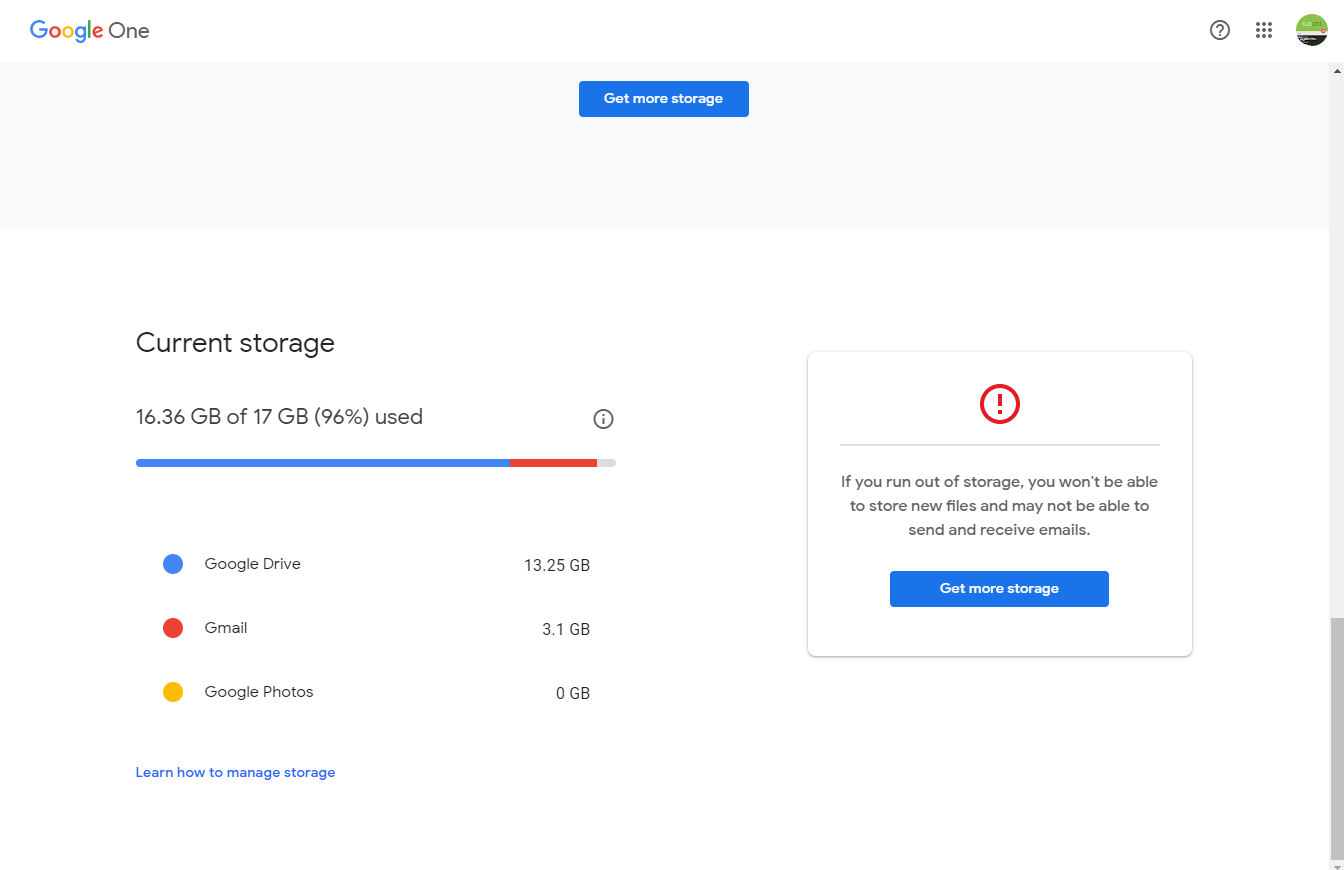
This wasn’t very helpful, but I did find out that gmail now counts towards your space.
Sidetrack
Remember the days when gmail had a separate storage limit and had an ever increasing counter?
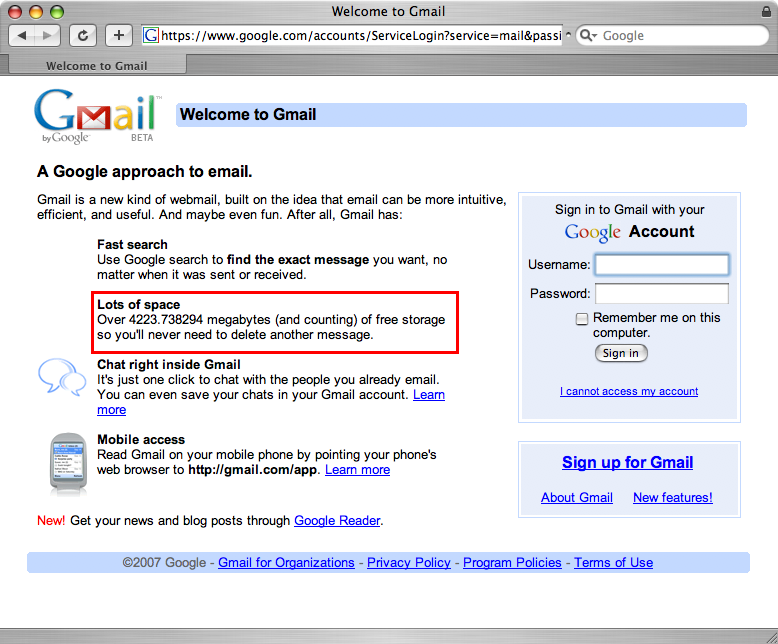
With more emails and newsletters being media heavy, I’m sure we’d hit that 4GB limit soon. So after 13 years, it seems they have decided to go back on their promise of never having to delete a message.
Attempt 3: Checking File Usage Locally
Since Google wouldn’t tell me how much space a folder takes up, the next best thing to do was to check it on my local machine. I had Google Drive set up to sync to my local computer, so logically I should be able to see how much space each folder was taking up.
For this, I chose to use a program called Space Sniffer. It makes a visual representation of your hard drive space usage so you know where all your space is going.
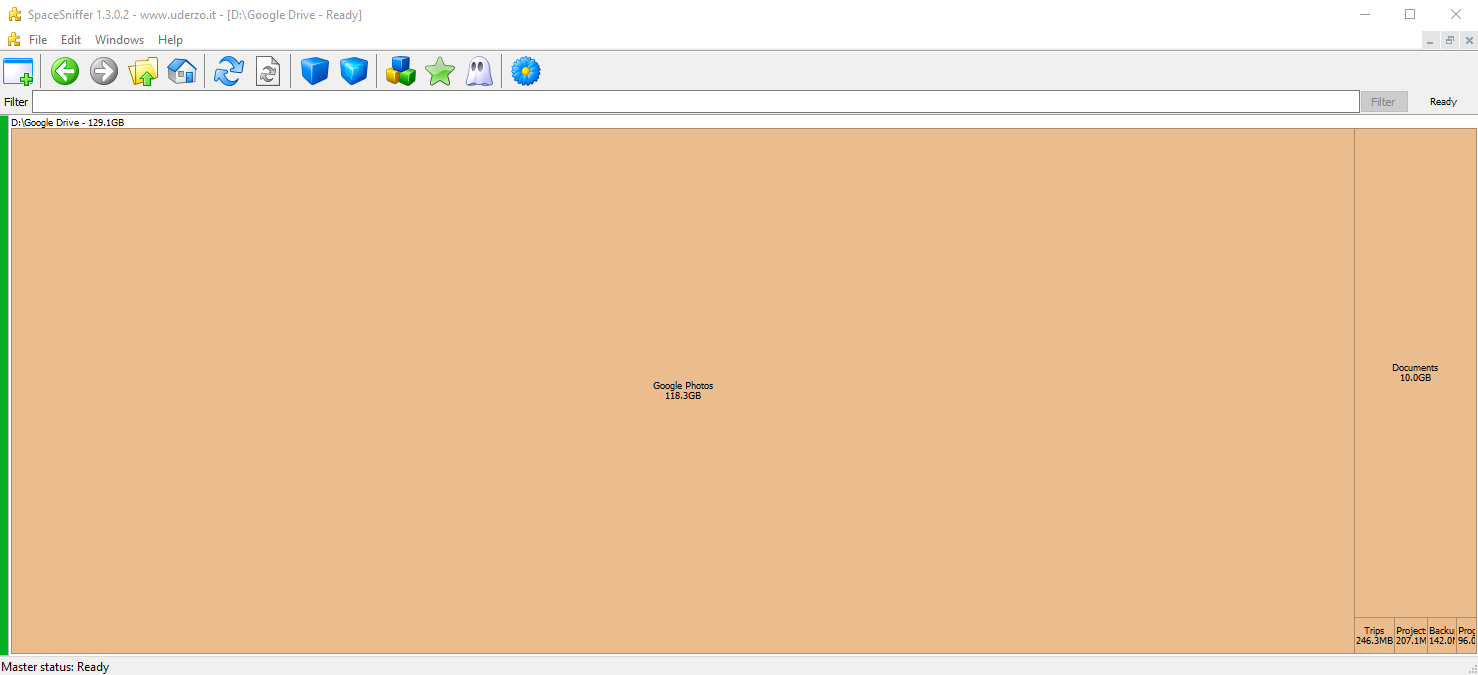
This immediately proved to be not very useful. Google Photos used to sync to Google Drive prior to them stopping it in late 2019. The 120GB Google Photos folder was already way more than my supposed storage limit of 17GB. The thing is the Google Photos folder does not count towards the storage on my Drive.
The next suspicious folder was the Documents folder, which took up 10GB. Clicking into it, we get the breakdown below.

This might seem to be the answer, but I know for a fact that the 2018-2019 Zeus Projects folder taking up 3.8GB shouldn’t be counted, since it’s being shared with me by another account. That folder should not be taking any storage on my Drive. This leaves me with the conclusion that I should only have 7GB of space taken in my Documents folder.
This whole section was so confusing because the space usage locally didn’t really equal space usage online. Even after going through all that, I still couldn't account for the lack of space I was having.
Attempt 4: Deleting Large Files
As it happens, I had a 2GB file that I could remove. At least the large file page came in handy in that respect. So I did just that, hoping that I could at least hold off paying for another couple of years.
That’s when I discovered the true reason I had no space. Even after deleting that file my used space did not go down as all my files were stored in the trash bin. As it turns out, I had all my files dating back to 2011.
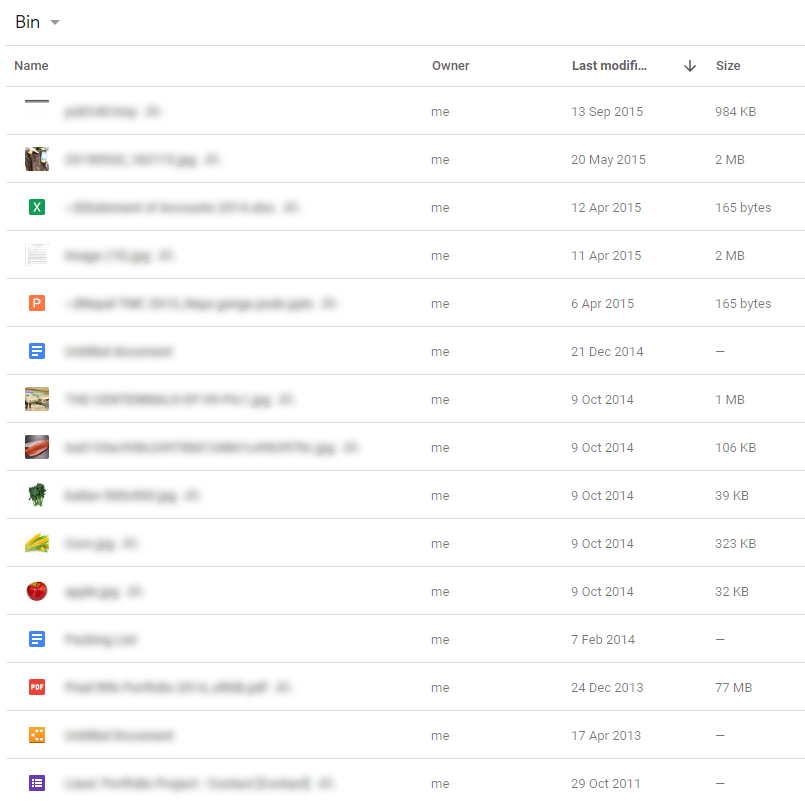
This shouldn’t really have surprised me, but yet it did. I had made a few assumptions about the service.
Firstly, I assumed that the things in the bin would be removed after a set number of days, like some other services do.
Secondly, I feel that Google could have been a bit more helpful in this aspect and either provided a better breakdown, or told me that I have a lot of junk in my bin.
Instead, all they did was to tell me to buy more storage. I guess they have to earn money somehow, and I’m sure they probably didn’t do this on purpose (if they did then I guess that’s why they dropped their don’t be evil slogan). But this still made me upset enough to write a blog post about it.
To top it off, emptying the trash wasn’t even that simple. There was no obvious empty trash button, so like any good developer, I looked up the documentation.
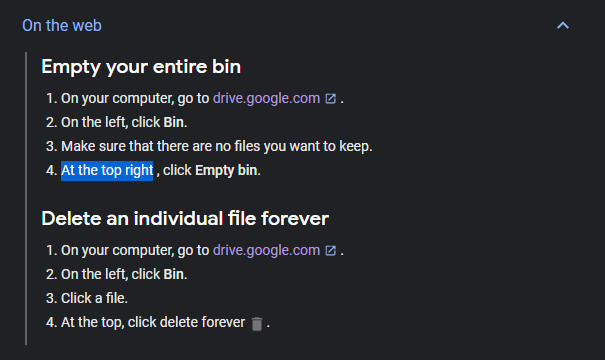
I spent a while clicking around on the empty space on the top right trying to find a hidden button. As it turned out, it was the small dropdown on the top left.
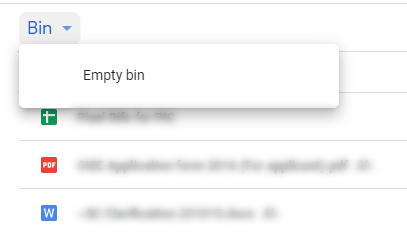
Finally, my storage space was reclaimed and I could breathe easy, for now.
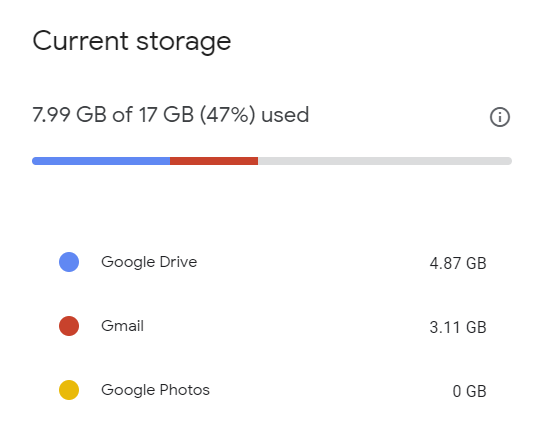
Funny how they only tell you how to empty your trash only after your trash is emptied.
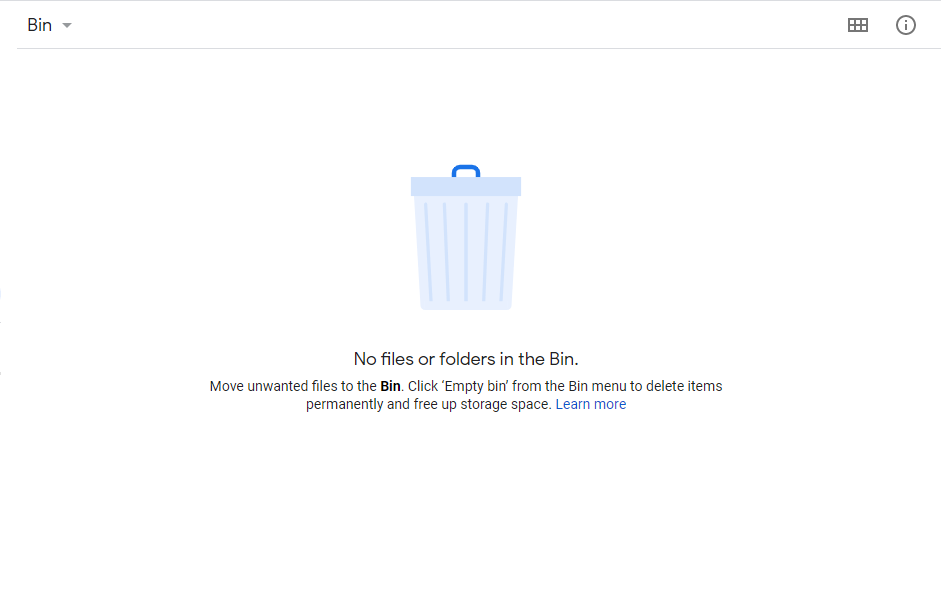
I know that Google Drive is a free service and complaining about how a free thing doesn’t have the best UX is pretty entitled. They could decide to remove their free tier at any time and people don’t really have much of an alternative. But they’ve been providing all these free services to lock us into their ecosystem so they can monetise our data and make a profit off us from ads. I’m perfectly happy to have them track my every action if it means I get good “free” products and relevant (non intrusive) ads, so I feel that my complaints here are valid.
tl;dr
I was running out of space on my Google Drive and it was nagging me to upgrade to more storage. It turned out that half my storage was being used up by the trash bin and I didn’t really need an upgrade.
