This post had been in the works for almost a year, primarily because I had misplaced the two cardboards that I intended to take pictures of. Now that I have dug them up, the post can be put out for the world to see (albeit late to the party).
Not long ago Last year, I decided to give the Google Cardboard VR experience a try. It happened at MakerFaire (2016) and there was a booth showing off some VR tech. It was a DIY physical VR remote made of cardboard created by a company called Realiteer. The cardboard device, named RealControl, provided an awesome cheap way to make your very own physical VR controller. But I digress, they were selling a google cardboard kit for $10 and I purchased a kit. You can find the control here. http://www.realiteer.com/build-realtrigger/
Long story short, the experience was not great. Mostly because my phone, a Note 4, was too big for the kit and it would not stay in place. Still wanting to experience VR for cheap, I turned to Google’s own Google Cardboard (Is that how the branding goes?) which I shall now term GGC in the name of brevity. It cost me another $15, but it turned out to be worth every cent. (Really, the $5 saved on the cheap one wasn’t really worth it)
Now before buying the GGC, my expectations of the Cardboard VR experience was not very high. What was I to expect from a piece of cardboard? And the third party set were on par with those low expectations. But when GGC arrived, it showed me how some simple design choices could make a world of difference to the user experience.
Before I go on, I would like to say that I was not paid by Google in any way. Though if you, dear reader, happen to be from Google and want to compensate me, I’m sure we can work out an internship or a deal. Also, I apologise that I am using Realiteer’s kit as an example but it happened to be the one I was using. I hope my advertising plug I did up there makes up for it.
The Basics

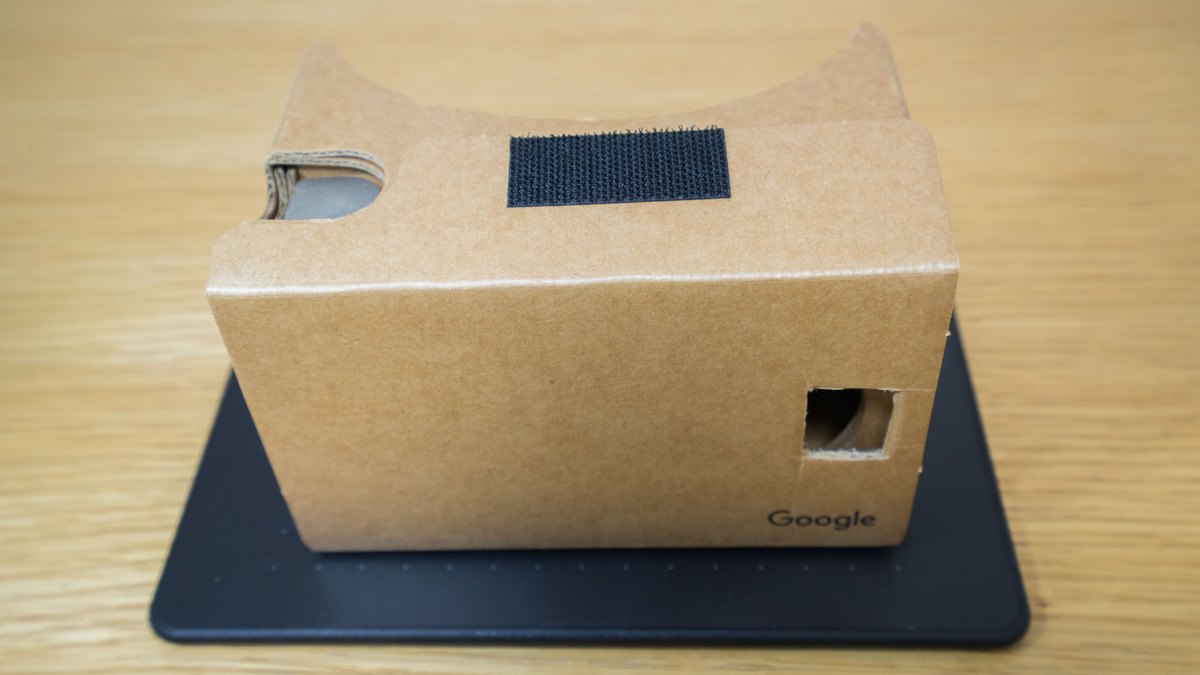
To start off, GGC was built with a much better material. Yes it was still cardboard, but it was much less flimsy, and had a waxy finish to it. One of the problems I faced with the Realiteer Cardboard (RC) was that after putting it to my face, the material that came in contact with my forehead would absorb my face oil and leave quite the stain. It was not very pretty and it felt kinda icky too. But the waxed finish on the GGC prevented any of that from happening. I could just wipe it off after usage and everything would look good as new.



The GCC lens was also made of actual glass, instead of the (what felt like a cheap) plastic material in RC. The lens was bigger, and didn’t wiggle around in it’s slot, giving it a much more premium feel. The GCC also folded nicely into an easy-to-store box when not in use while there was no way of folding the RC.


The Size
I’m pretty sure it’s not fair game to compare size, because the RC was not rated to hold my phone, but I thought it was worth mentioning that the GCC fits my phone really comfortably while the RC required me to hold the phone in while in use.


The Controls
I can’t really compare the controls for the RC with the GGC. For starters, Realteer’s main focus is their cool cheap DIY controller, and the GGC has a button that your index finger could press to navigate menus. In order to test the Realteer controls with my GCC, I cut a hole out for the camera, but I never really got around to using it.
The Niceties
Now one of the main problems I had with the RC was that my phone would periodically switch off or change volume while in operation. The problem being that the Note 4 has it’s volume rocker and power buttons on the side of the phone, and it would press against the top and bottom of the cardboard when in use. Notice how when I place my phone inside, either the volume button or the power button would be resting on the cardboard.

In order to use it, one would have to gingerly hold the cardboard and ensure that no pressure was put on the top and bottom of the device. One false move and you get a beautiful black screen. Not a very immersive experience if you ask me.
On the flip side, the GGC had this magical button cushioning apparatus on the bottom of the cardboard.

Yes, it’s the humble rubber band, and it works wonders for the user experience. Trust Google’s R&D to come up with such a cheap and brilliant idea. A final touch would be the friction pad on the back of the cardboard. Simply having that there prevented the phone from slipping about (or out) during use and provided a much more immersive experience.
Final thoughts
At risk of stating the obvious, good product design can make all the difference between an amazing experience and a finicky one. I feel it's one of those things that get taken for granted too often (like coding) and we sometimes live with badly designed items simply because we are so used to it (*cough* door knob *cough*).
Even though this post was meant to be a piece on the importance of design, I fully recommend the Google Cardboard to anyone with a mobile phone. Even if there isn’t much VR content out there, watching some 360 YouTube videos is well worth the $15.
Now this setup is by no means the most immersive VR experience you can get, but it does really well for it’s price range. The only caveat I had was that I had to hold it to my face, and that severely affected my ability to do anything but watch 360 videos.
Never would I have thought that I could say I own a well designed piece of cardboard, much less write a blog post waxing lyrical about it.